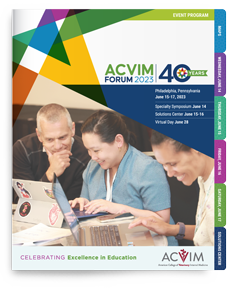For tips on how to navigate the interactive schedule check out the Quick Start Guide
For additional FAQs please visit the ACVIM Forum FAQ page.
FAQs
How will the virtual content be delivered?
• On demand: Virtual sessions will complement the in-person, live sessions and be available to both audiences. On-demand sessions will focus on session topics that are successfully delivered in a virtual environment and are primarily lecture-based. All on-demand offerings will be available through the end of October 2023.
• Livestreaming from Philadelphia: A small number of in-person, live sessions will be livestreamed for the virtual audience June 15-17, 2023.
• Live Virtual day: Following the in-person program, the interactive event will be held June 28, 2023, including live session Q&As and available to all conference participants
What is included in my 2023 ACVIM Forum virtual registration
• View limited livestreaming of sessions from Philadelphia, Pennsylvania June 15-17.
• Immediate access to over 40 on-demand sessions available for viewing through October 2023.
• Access a minimum of 100 sessions captured during the in-person event in Philadelphia, Pennsylvania, available starting in mid to late July 2023.
• View all presentations captured (over 40) during the live, virtual event, available early July 2023
• Preview all ePoster Research Abstracts.
• Earn both asynchronous and live RACE-approved CE credit hours
• Connect with speakers and other participants at your convenience via the online conference platform through the end of October.
• Check out the resources provided by more than 150 exhibitors in the virtual Solutions Center.
Will there be any livestreamed sessions scheduled within the 2023 ACVIM Forum program?
Yes, there will be a limited number of sessions livestreamed from Philadelphia, Pennsylvania to virtual attendees within the online conference platform. In addition, an interactive event with live speaker Q&As will be held June 28, 2023 and available online to all conference registrants.
Will there be Specialty Symposiun specfic virtual sessions?
No livestreaming will be available for the Specialty Symposium sessions on June 14, 2023.
Will there be specialty business meetings scheduled throughout the virtual event?
No. Specialty business meetings will be conducted virtually later in the summer to ensure all members have equal opportunity to participate.
When will all of the features, including on-demand recordings for the virtual ACVIM Forum be available?
Full access to everything on the virtual 2023 ACVIM Forum platform will be available starting on June 14, 2023.
How do I log in to the platform?
Logging into Cadmium will require your registration email (sent to the email address you registered with) and your unique registration ID # (found on your registration confirmation).
What are the technical requirements needed to access the platform?
For the best experience with Cadmium, please use Google Chrome or Firefox and operate outside of all remote desktop (VPN) environments. Pop-ups must be enabled on your browser.
How do I edit my profile?
In the upper right corner of the screen, select your name > My profile. Here, you can add a profile picture, your organization's name, and a short bio, set your profile preferences, and share other relevant information about yourself.
Can I share my feedback for sessions I attend?
Yes! We highly encourage attendees to complete session evaluations as we use this information to develop future programming. Click the "Evaluation" button on a session to be taken to the evaluation for that session. Please complete an evaluation for each session you attend.
Can I share my feedback for ePosters?
ePosters can be rated by using the heart icon rating scale using the website only, found on the lower left corner of each poster listing. Note, this function is not available in the mobile app.
Will I have access to the session proceedings?
If proceedings materials are available for a session, you are able to access these notes by logging in to the VIN website to access all proceedings notes.
How do I add sessions to My Agenda?
From the main navigation menu on the website, select Sessions > All Sessions and then click the star icon next to any session(s) that you want to add to your agenda. From the mobile app select the in-person sessions tile then select the star icon next to the session you want to add to your agenda.
How do I join a livestreaming session?
To join a livestreaming session, navigate to the specific session's page. On the session page, you will be able to join the session up to ten (10) minutes before the specified start time by clicking the link to join.
How do I earn CE?
For questions on how to earn CE please visit our CE Info page.
Best Practices:
Browser: We strongly recommend using Google Chrome or Firefox browser
Internet: Ensure you have a strong internet connection to avoid buffering or slow downs
Clear Your Browser Cache: If you're experiencing technical difficulties, try clearing your browser cache first.
Use headphones or a separate speaker for the best audio quality and experience
Can I use my iPhone/Android/tablet to access the event and watch live, virtual sessions?
Yes, you can use mobile devices to access and participate in the event. Please ensure that your mobile device is connected to a stable internet connection. A connection of 3 Mbps or higher is recommended.
Review the recommended system requirements below for the best experience:
Desktop or laptop: (note: most computers purchased within the past few years will exceed the minimum requirements stated below.)
Operating System:
3. Ubuntu: 12.04 or later
Processor / RAM:
Web Browser:
Internet Connection:
Hardware (recommended but not required)
Mobile Web: